All about Minecraft Modpacks

Within the expansive universe of Minecraft, a realm renowned for its unbridled creativity and limitless imagination, the incorporation of mods represents a pivotal chapter in the ever-evolving gaming narrative. At the forefront of this innovation are Minecraft mod packs — seamless amalgamations of diverse modifications nestled within a singular, cohesive package. These meticulously crafted compilations, spanning the gamut from elegantly simple to intricately complex, act as indispensable catalysts, propelling players into an immersive and refined gaming experience where the potential for customization knows no bounds. For the avid Minecraft enthusiast, the prospect of transcending the familiar and exploring a myriad of possibilities through different mods is an inherent desire. Fear not, for in this blog, we will unravel the mysteries of downloading various mods, transforming the Minecraft experience from a routine endeavor into an exhilarating odyssey. Join us as we navigate the dynamic landscape of Minecraft’s evolution, witnessing its daily metamorphosis into a more captivating and user-friendly realm. Explore with us how Minecraft has transcended its role as mere entertainment, emerging as an educational medium that beckons players not only to download the game but also to embark on a journey of learning and discovery, in the company of fellow enthusiasts.Platforms such as Feed the Beast, CurseForge/Twitch Modpack Index, and Technic Platform beckon enthusiasts to explore the endless possibilities that these mod packs unveil. Navigating the tapestry of Minecraft modding may seem daunting, especially for those with limited technical prowess. However, user-friendly applications like CurseForge come to the rescue, providing a seamless journey into the world of modpacks. This article serves as a guide, illuminating the step-by-step process of downloading and installing mod packs, ensuring that players of all levels can enhance their Minecraft adventures without the hassle of managing individual mods. As we delve into this world, we aim to empower players to embrace the boundless creativity that modpacks bring to the table. As passionate enthusiasts, we share in the excitement of uncovering the latest versions of Minecraft mods and the captivating gameplay they offer. Our commitment is to provide valuable insights, tailored to the adventurous spirit of every player. Together, let’s embark on a journey through the vibrant and ever-evolving landscape of Minecraft mods, where creativity reigns supreme, and the possibilities are as limitless as the horizon.
Unveiling Minecraft Modpacks

Minecraft mod packs are a treasure trove of modifications, each meticulously curated to augment and optimize the gaming experience. From the simplicity of basic packs to the complexity of curated compilations, mod packs cater to a myriad of tastes and preferences. At the core of their allure is the promise of a refined and immersive gaming experience. These collections of mods offer players the opportunity to customize their Minecraft worlds in ways that go beyond the limitations of the vanilla game, providing a canvas for creativity to flourish.
The appeal lies in the diversity inherent in modpacks. Some may focus on enhancing graphics and visual aesthetics, transforming the familiar landscapes into stunning vistas. Others may introduce new gameplay mechanics, crafting systems, or challenges, injecting a breath of fresh air into the Minecraft experience. Noteworthy platforms such as Feed the Beast, CurseForge/Twitch Modpack Index, and Technic Platform stand as portals to this world of endless possibilities. These platforms serve as virtual marketplaces where players can peruse through an extensive selection of mod packs, each promising a unique and enthralling journey within the Minecraft universe.
A User-Friendly Journey: How to Download Minecraft Modpacks
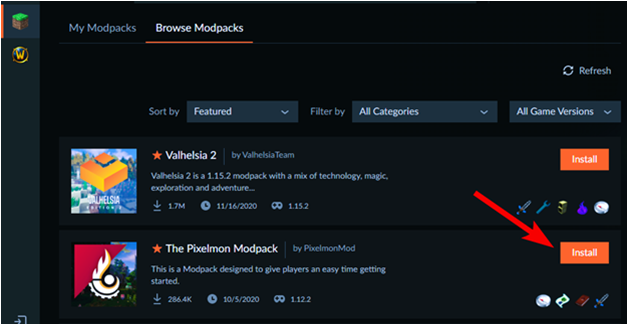
For those navigating the gaming landscape with limited technical expertise, user-friendly applications like CurseForge offer a seamless solution to the modding conundrum.
Let’s delve into a detailed guide:
Download and Install CurseForge App: Initiate your journey by downloading and installing the CurseForge app, purpose-built to simplify the modding process and enhance user accessibility. The app acts as a bridge, connecting players with a vast repository of modpacks and mods, streamlining the entire process.
Navigate to Minecraft Tab: Within the CurseForge app, direct your attention to the Minecraft tab, opening a gateway to a plethora of modpacks awaiting exploration. This section serves as the nexus where players can explore, select, and embark on their chosen Minecraft adventure.
Browse Modpacks: Engage with the diverse array of modpacks by selecting the “Browse Modpacks” option, unveiling a curated selection catering to various tastes and playstyles. Each mod pack comes with its unique blend of mods, promising a distinct and personalized Minecraft experience.
Select and Install: Choose a mod pack aligned with your preferences and click the Install button. Exercise patience during the installation process, considering the numerous mods encapsulated within the chosen pack. This step marks the transition from anticipation to immersion as players prepare to venture into their modified Minecraft worlds.
Optimal System Requirements: Recognize that modpacks may demand a slightly more robust PC than the game’s vanilla version to ensure a seamless and enjoyable gaming experience. As the mods enhance graphics, introduce new features, and expand gameplay mechanics, a well-equipped system becomes the key to unlocking the full potential of the modded Minecraft experience.
Upon successful installation, discover your chosen modpack neatly organized under the “My Modpacks” tab within the dedicated Minecraft section of the CurseForge app. This personalized organization ensures that players can easily access and launch their modded adventures with a few simple clicks.
This user-friendly journey not only simplifies the modding process but also empowers players to customize their Minecraft experience effortlessly, emphasizing accessibility and enjoyment.
Using Twitch Launcher: Streamlined Installation
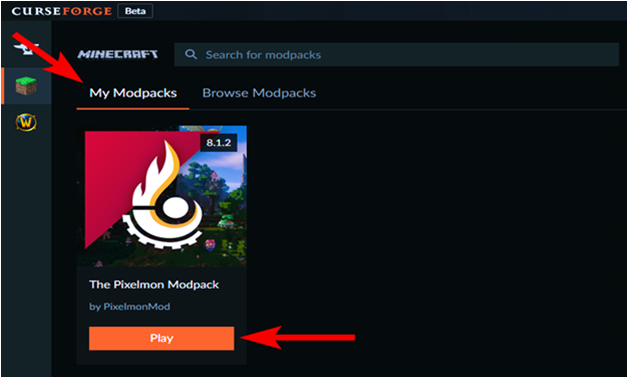
If you’re playing Minecraft on your PC and prefer a straightforward approach to modpack installation, the Twitch Launcher provides an accessible and user-friendly option.
Here’s how to do it:
Launch Twitch Launcher: Open the Twitch Launcher on your PC to get started.
Navigate to Mods Tab: Head to the “Mods” tab within the launcher interface.
Select Minecraft: From the array of options, locate and select “Minecraft.”
Browse and Install: Explore the diverse modpacks available, and when you find one that catches your eye, click on it to initiate the installation process seamlessly.
Using Technic Launcher: An Alternative Experience
For those looking for a different launcher experience, the Technic Launcher offers an alternative method for modpack installation:
Open Technic Launcher: Launch the Technic Launcher on your PC.
Go to Modpacks Tab: Navigate to the “Modpacks” tab within the launcher interface.
Choose Modpack: Browse through the available modpacks, select the one that aligns with your preferences, and click on it to commence the installation process.
Initiate Installation: Once you’ve selected your desired modpack, a simple click will set the installation process in motion.
Manual Installation for Advanced Users: Hands-On Approach
For users comfortable with a more hands-on approach, manual installation offers a bit more control.
Follow these steps:
Download Modpack Files: Obtain the modpack files from a reputable and trusted source.
Place in Correct Directories: Manually insert the downloaded files into the appropriate directories within your Minecraft installation.
Complexity Warning: Keep in mind that this method is more intricate and is generally recommended for users with advanced knowledge of Minecraft modding.
Prerequisite: Minecraft Installation

Regardless of your chosen method, ensure that you have a standalone Minecraft installation on your computer. Modpacks rely on this base installation to function seamlessly and provide an enhanced gaming experience.
By following these steps, you can choose the installation method that best aligns with your comfort level, diving headfirst into the captivating world of modpacks to elevate your Minecraft adventure on PC. Whether you opt for the simplicity of Twitch, the uniqueness of Technic, or the hands-on control of manual installation, your Minecraft experience is about to take on a whole new dimension.
Conclusion
In concluding this comprehensive guide, we invite Minecraft enthusiasts to embrace the rich tapestry of possibilities woven by mod packs within the Minecraft universe. As players embark on this transformative journey, their Minecraft experience transcends the ordinary, evolving into a canvas for boundless creativity and exploration. Whether you are a novice venturing into personalized narratives or a seasoned player seeking fresh challenges, mod packs and the latest Minecraft mods extend an invitation to explore, create, and elevate your Minecraft adventure. As the curtain rises on the modded Minecraft stage, players are not mere participants; they become directors, architects of their narratives in a sandbox of infinite possibilities. This is the essence of Minecraft mod packs—an odyssey where imagination takes flight, creativity blossoms, and each virtual step becomes a stride into an extraordinary adventure.
Beyond the pixels and code, the Minecraft modding community stands as a testament to the collaborative spirit and ingenuity that define this virtual realm. It is a space where creators and players converge, sharing in the joy of innovation and discovery. So, let the journey into the world of mod packs be not just a quest for enhanced gameplay but a celebration of the thriving Minecraft ecosystem. In every mod, every tweak, and every new feature lies the potential to transform your Minecraft adventure into something uniquely yours. The blocks may stay the same, but the stories, the landscapes, and the experiences are as diverse as the players themselves. Thus, as you navigate through the dynamic landscape of modded Minecraft, may each modification spark new inspiration and open doors to unforeseen possibilities.
Ultimately, this guide is an invitation to infuse your Minecraft adventure with the spirit of exploration, the joy of creation, and the thrill of the unknown. So, fellow Minecraft enthusiasts, venture forth into the modded horizon, where every block is a canvas, and every mod pack is a portal to a realm limited only by your imagination. May your Minecraft journey be as unique as the mods that shape it, and may every moment be a testament to the enduring magic of this beloved virtual universe.
The diverse landscape of Minecraft mod pack installations on PC caters to users of varying preferences and technical proficiencies. The Twitch Launcher, heralded for its streamlined and user-friendly approach, opens a gateway for players seeking a straightforward method to enhance their Minecraft experience. Navigating through the Mods tab, selecting Minecraft, and seamlessly installing mod packs provides an accessible avenue for players to explore a myriad of customization options. On the other hand, the Technic Launcher, offering an alternative experience, introduces users to a distinct selection of mod packs, providing a unique twist to the installation process. The hands-on approach of manual installation, recommended for advanced users, underscores a level of control and customization unparalleled by other methods. Regardless of the chosen avenue, a prerequisite remains—an independent Minecraft installation, the foundation upon which mod packs unlock a realm of possibilities. Whether opting for the simplicity of Twitch, the uniqueness of Technic, or the hands-on control of manual installation, each path promises an enriched Minecraft adventure, where creativity flourishes and the gaming experience takes on a whole new dimension.
Enhance your Minecraft gaming journey with Apps Ait

Apps Ait specializes in crafting immersive solutions for various platforms. Whether you’re dreaming of a sleek iOS app or an Android masterpiece, our skilled team is ready to turn your ideas into reality. At Apps Ait, we pride ourselves on leading the way in mobile app development, delivering effective solutions that not only meet but exceed your development needs. Explore our website for a wealth of Minecraft blogs, offering valuable insights and keeping you updated on the latest game updates and innovations.
For Minecraft mod enthusiasts, Apps Ait is your go-to destination. We offer the latest mods for various games, including Minecraft and Melon Playground mods, designed to elevate your gaming experience with our blog posts. Our mods are carefully crafted to empower you to transform your creative ideas into powerful software. Ready to bring your concepts to life? Contact Apps Ait, and let our team guide you through the possibilities. Stay connected with our daily blogs and explore our website for the latest insights, ensuring you stay informed about the ever-evolving world of Minecraft. Choose Apps Ait for a fresh digital adventure, and let the gaming excitement continue in the most innovative ways.
