A Guide to Mobile App Design in 2024

Looking for ways to increase the downloads of your app in the Google Play Store? In this competitive digital world, it is important to have an interesting UI/UX design that stands out to users. The best idea is to start with a user-friendly mobile design. Your app’s UI/UX design is a big part of ensuring users have a positive first impression. Most of the time, an app’s design attracts users before they even start using it. If you investigate this fascinating world, designing an application is simple. Only a well-crafted mobile app design can significantly impact user experience and engagement. So, in this blog, let’s explore all you need to know about mobile application design to create user-friendly and visually appealing applications.
User-Centric Design
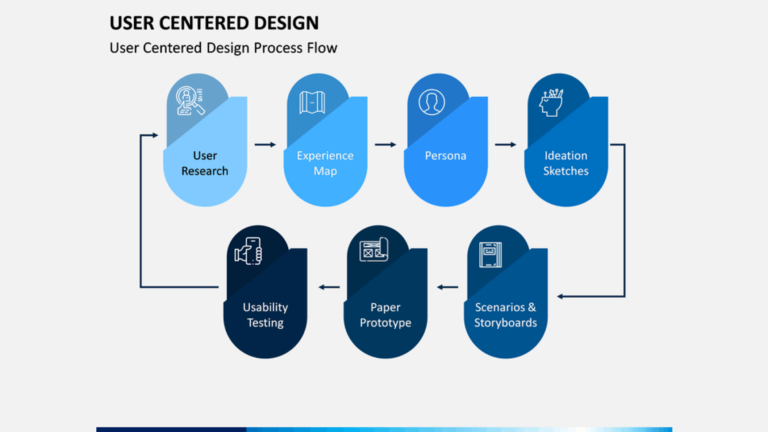
Choosing your app’s interface with a user-centric mindset adds value and solves real problems. Decide on each element of your app’s design with your target audience in mind. By prioritising the user and framing entire projects around their feelings, requirements, and objectives, user-centred design brings our attention back to the user. In order to fully comprehend the user, UCD uses a variety of exploratory research and ideation techniques. Therefore, it is important to put user expectations first and not ignore them.
An app without a user-centric design is just like having a dessert without sugar, makes sense, doesn’t it? A user-centric approach demands thorough research about users’ behaviour and feedback. It will give you an insight into the needs and preferences of the users before deciding on your mobile app UI design.
Minimalistic UI/UX

In UI/UX design, minimalism makes a mobile app easy to use and pleasant to use with fewer design elements. All of the basic elements necessary for users to experience cognitive experience are present in a minimal user interface. Be it in technology or life, a minimalist approach always works. It relieves you of unnecessary baggage in both reel and real life. Make sure that only the most essential elements are displayed on the screen. Learn to give priority to the many options on your checklist rather than flooding the screen with a lot of baffling choices.
A simple app UI/UX design is all-powerful to elevate your experience. Modern-looking minimalist designs also improve usability. Streamline the user interface of your software, use clean typography, and keep the colour palette constant. To prevent confusion, it is recommended to keep things simple by avoiding clutter, complex navigation, and unnecessary features. Minimal design helps you to navigate easily, improved processing speed, and low maintenance. Your simple and elegant app design is all ready to rock!
Dark Mode Support

Check your phone and see if it’s in dark mode. If it is, you belong to the vast majority swept off by this popular feature. Clients might like to utilise applications in either a dark UI plan or a light UI plan at various times. It’s possible that certain user types would rather stick with their device’s default mode rather than deal with such settings. Each user type’s preferences should be taken into consideration. Dark mode, in addition to reducing eye strain, dark mode also promotes better accessibility for neurodiverse conditions such as dyslexia.
Dark themes still meet minimum colour contrast ratios while lowering the luminance emitted by device screens. They conserve battery power while facilitating screen use in dim environments, reducing eye strain, and adjusting brightness to the current lighting conditions, all of which contribute to improved visual ergonomics.Dark mode’s aesthetic appeal and energy-saving advantages have helped it become the favourite of many users. So, for mobile app designs, use the dark mode feature to give the users a comfortable visual experience under different lighting circumstances.
Gesture-Based Navigation

Gesture-based navigation has replaced traditional buttons and menus. Utilise user interaction-enhancing movements like pinching, swiping, and tapping to make navigating easier. Examples of gestures that can be done with the hands include shaking, moving, or tilting the device. If we look at the most common gestures used in the mobile app industry, we can see that there are many different ways to let users interact with apps like calendars, messages, and photo galleries. Make sure that these movements are clean and constant throughout the entire app.
Remember, a confused user is likely to uninstall your app. Make sure users can find your app easily. An app that uses simple patterns and layouts to guide the user to their destination is essential for success in the digital market.
Personalization
Don’t you yearn for a personalised experience with your favourite app? To customise information and features, leverage data analytics and user choices. And here’s the best part. Personalization in app UI design increases customer loyalty and improves user engagement. When executed well, personalization can assist organisations with accomplishing better client commitment, increment maintenance, and permit application proprietors to construct a seriously captivating relationship with their clients.
Without sacrificing usability, learnability, or the emotional need that your app will have for your users, personalization enables you to meet customer needs that would otherwise be impossible to meet. Personalization also forces you to determine what your app’s users value most and what they don’t.
Accessibility

Inclusivity should be at the forefront of mobile app design. Ensure your app design is accessible to everyone, including people with disabilities. Include functions like voice controls, screen readers, and high-contrast options to make your software inclusive. By making your app inclusive and accessible, you can broaden your user base and provide a positive experience for all users. Make sure your content is compatible with the screen readers. You can easily provide text-to-speech options, high-contrast colour schemes, and alternative input methods such as voice commands or gestures.
Offering adjustable text sizes and contrasting colours enables easy readability. While positioning the tabs and buttons, do it in a way that everyone can access it with the same ease. Don’t you think everyone deserves a smooth app experience with the best mobile UI design? If yes, let your mobile app design speak for you.
Permission Interruption

In today’s digital age, along with the advantages we can gather a lot of disadvantages, such as AI fraud, Leaking of personal files, Hacking, and many more. In such situations, users look forward to a secure app that gains their trust in terms of the security of their files and information. But isn’t opening an app that immediately bugs you by asking you for permission to access your contacts, location, and gallery somewhat questionable? It makes a user disinterested in the app causing them to decide to remove it immediately. This is where our mobile app design plays a major role. Make sure to ask for permissions that are required for you to function the app. For example, a photo editor app requires permission to access your gallery, whereas it doesn’t need to turn on your location to complete the action. Letting the user know why you need specific permission for the task allows them to trust you with the continuation of the intended task.
Performance Optimization
Will you tolerate a slow-loading application? Of course not! So, you must improve the performance of your program if you want to retain users by decreasing resource-intensive items and loading times. It is important to make sure that the app you develop is compatible with various operating systems and devices to ensure that it reaches a larger audience and functions effectively. Due to this, you may need to develop and test your app on several different platforms to make sure it works well on each one.
To guarantee a seamless user experience, test your application design frequently on multiple hardware and network configurations. You can make the user experience better and make your app more popular with a wider range of users. The app should also be optimised and smaller in size. If you follow these steps, your software will run smoothly, load quickly, and not use too many system resources.
Cross-Platform Compatibility
Cross-platform design guidelines must be followed when a business decides to redesign an existing website into a mobile application for its brand. A better app should run well on a variety of platforms and gadgets. Use mobile responsive design principles to adjust the layout of your app to different screen sizes and orientations. As you work on developing a responsive design for your app, it’s essential to keep in mind that technology is constantly evolving. This means that you should not only focus on the present screen sizes but also consider future ones. If you want to increase the user base, cross-platform compatibility is a must. Getting to know your target audience, including responsive designs, and testing thoroughly on a variety of devices and browsers are ways in which we can understand an app’s compatibility. You can guarantee consistent user experience across devices by using a framework of responsive designs to help you avoid issues like difficulty in reading texts or images that are blurred.

Easy To Use
Imagine lying down to scroll through your phone, but the app buttons are too far from each other making it difficult for you to reach with one hand! Frustrating isn’t it? Holding a smartphone with one hand has limited reach to the screen, often requiring the other hand to reach out or bring it closer, requiring more attention and resulting in a poor user experience. We expect our phones to be simple, easy to use, and seamless. However, the increasing use of cell phone grips shows that there are still design issues that need to be questioned and improved.
Make sure your app design is in such a way that the user can reach the button with just their thumb finger. Users find apps that incorporate their comfort into your apps. In today’s age it may be difficult to create apps that are convenient to fit all the different sizes of mobile devices, but a simple solution would be to enlarge the features accordingly. Try placing the frequently required button in the “easy zone” where the thumb could reach without much effort.
App Store Optimization (ASO)

Have you ever wondered what improves your app’s discoverability? App Store Optimization is the answer. It is an aspect of mobile app design that demands attention. So, create attractive app store listings with a great title, attention-grabbing images, captivating descriptions, and pertinent keywords, and watch how your app’s discoverability grows. While keeping an eye on these, make sure to check the app description, review and downloads to keep track of your app’s journey.
Always keep your app updated with the latest trends because there’s no future for the app if you fail to incorporate them into app design. And always follow this golden rule in mobile app development. For a successful app, a better user experience and innovative application design should always go hand in hand.
Now that we have gone through our guide, let’s talk about Apps Ait – your go-to partner for turning these principles into reality.
Always keep your app updated with the latest trends because there’s no future for the app if you fail to incorporate them into app design. And always follow this golden rule in mobile app development. For a successful app, a better user experience and innovative application design should always go hand in hand.
Apps Ait: Making Your Digital Dreams a Reality
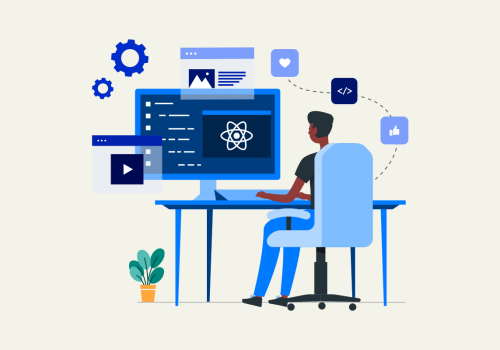
Apps AiT is made up of designers and developers who are passionate about mobile apps and want to bring their vision to life. Be it gaming mods and skins, websites, or mobile applications, our tech-savvy is adept at offering revolutionizing digital solutions. We understand the importance of user-centric mobile design and have a knack for creating apps that look elegant and provide a seamless user experience.
Our mobile applications are intuitive, user-friendly, and top-notch. Whether you’re building a social network application, an e-commerce platform, or a productivity solution, we have everything you need to turn your app into a digital success. Well, walk you through every stage of the app development process, from concept to launch to post-launch support to ensure your app stays fresh and competitive in today’s ever-evolving digital landscape. So, hurry up! Get ready to partner with Apps Ait and readily turn your app idea into a reality. We will make your app dreams come true with our best app designs.
Contact us today, and let’s embark on an exciting app development journey together!
