FEATURES THAT MAKE A SCREEN RECORDING APP STAND OUT IN 2024
Screen recorders enable us to record the activities of our phone, including your movements using the cursor, enabling you to convey instructions or in order to capture it for yourself or to send it to someone so as to show them visually, without having to write it down, which takes up a lot of time and effort. While most phones have inbuilt screen recorders in them, there are a lot of features that you are missing out by not using an app. Apps provide much more efficient and incredible features that can help your screen recording journey much more interesting and easier.
No matter what tools you have used till 2023, 2024 looks for new beginnings and this is your sign to start with a new beginning. In this blog, we will find out some of the must have features for a screen recording app in 2024.
To begin with let’s understand why we prefer using screen recorders over just downloading the video.
Record Or Download?

While both screen recording and download are viable ways to save videos from the internet, there are a lot of elements that make them very different from each other. Recorded videos are built with the strong purpose of recording and producing videos. It can change the format of your recorded videos whereas a downloaded video follows the same format it was posted as. Another feature that is cool but may be illegal is that a screen recorder enables you to record infringed videos, whereas a downloader doesn’t allow you to. For example YouTube restricts third party sites to download their videos to ensure copyright(Refrain from using videos for illegitimate purposes).
1. SIMPLE-TO-USE
A good screen recorder won’t have complicated settings, it should be straight to the point with step-by-step clear instructions to the user and be able to illustrate how to use and get done with screen recording on this application quickly. Enabling users to use a simplified app makes the process of screen recording a less burden. We need apps that will make the process as simple and quick as possible so that the customer may go on to other responsibilities
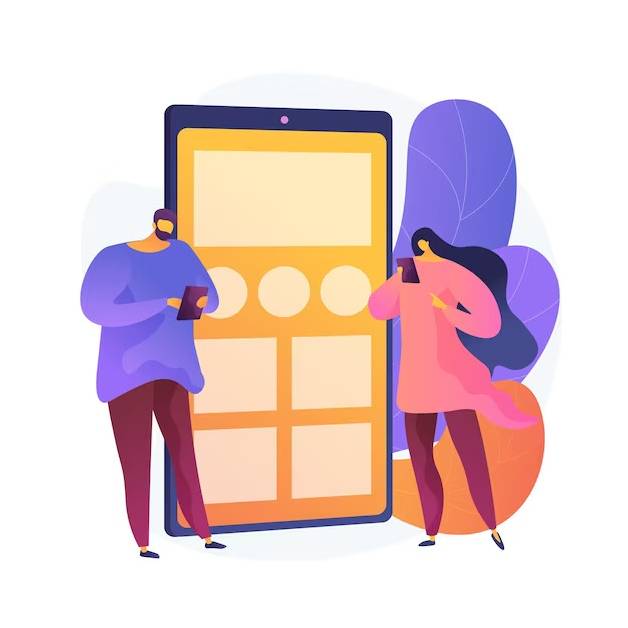
2. RECORDS THE ENTIRE SCREEN OR ANY PARTICULAR WINDOW AS DESIRED
We complete our work for the most part with the help of a PC or our phones. While for the most part screen recorders make our jobs easier, there are a few other things these screen recorders require. Screen recorders must allow users to capture not only a section, window or tab of the screen but also record the complete screen. Users must be able to capture every screen and also choose a particular area to capture. An ideal screen recorder would have an appealing and user-friendly interface that allows users to record either the full computer screen and also the option to choose the size of the area needed to capture.

3. COST EFFICIENCY AND NO WATERMARK
Let’s just agree, that contents with the company watermark is a huge turnoff, isn’t it? Wouldn’t we all love an app that gives us content without its huge watermark blocking the content of the image or video. It’s such a distraction. In this competitive and digital world, we have to look out for cost-efficient options. Even the best recordings are of no utilization on the off chance that you can’t helpfully share them to your target group. Preferably, you ought to have the option to send shareable links in a split second after you save a screen recording.
Several people work in the digital world where it’s required to use a screen recorder but most of these people are on a budget. Screen recorders should be accessible to people so they can use their applications without second thoughts. The best screen recorder must enable you to capture videos without the headache of watermarks or time limits. Removing watermarks with just a 30 second ad can also prove to be helpful to users.

4. Editing features
Providing the users opportunity to work on their recorded content makes it easier on large levels. Editing tools enable you to add notes or commentaries to the videos or images. to make your recordings neater, being able to add trendy filters and transitions that make your app stand out. Add local music or download tracks from the web directly through the app and you ought to have the option to get to an editing tool or a built-in-reader. Along these lines, you can alter your recordings without leaving the tool. Users can choose to blue certain information in order to secure privacy, mark important things that you would like to share along with your content. Editing tools can also allow you to add watermarks with customization, where you can personalize your works.
5. TIME-SAVING
Screen recorders should be designed with the mindset that it helps people save time. They should be able to create and share videos straight to the YouTube platform or other social media in a couple of minutes with no hiccups. For the gamers and moviegoers online, this is an essential feature.
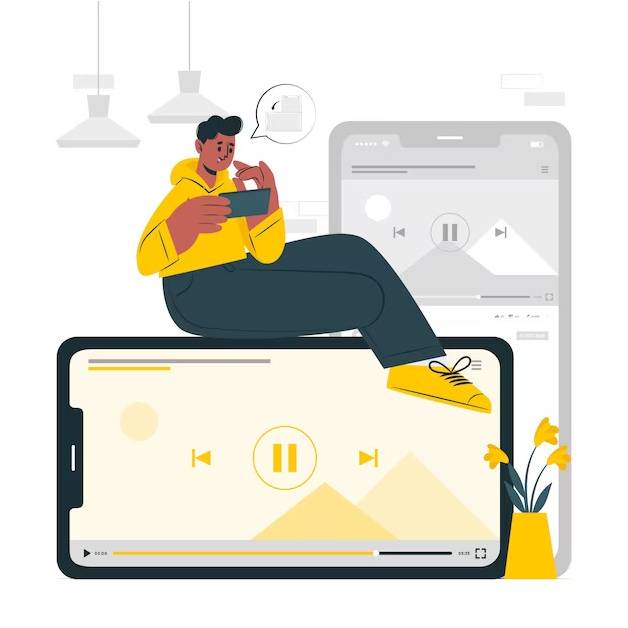
6. ADVANCED AUDIO RECORDING SETTINGS WITH HIGH-QUALITY
We usually tend to eyeball the quality of our screen recording, and use them with the settings that are set by default. When capturing your screen make sure to change the video quality and this must be carried out with careful consideration. But remember the better the video quality, the more it demands CPU load, battery life and memory space.
Being able to quickly make and post a video is essential but all of it would go in vain if the end product couldn’t capture the audio properly with blurry visuals. Being able to catch the audio with no distortion and visuals where we can see what the user was trying to present to us should be a high priority on this list of what the Screen Recorder should provide. An audio recorder is frequently included with video recording tools. Having the choice of recording video with sound can help one enhance the quality and creation of your recording. More clear and sharp top-notch pictures are vital in order to make engaging content. Better visual resolution can make more precise demonstrations.
7. Screenshots and live streaming
Screen recording apps with a little more features are a little bit sweeter. Think about the benefits when you can live stream directly from your screen without having to use an extra app for it. You may never actually know when the extra feature may come as an advantage. For gamers and streamers looking to stream their work this can be a helpful tool. These features permit users to utilize their screen recordings to the maximum. All the more importantly, an advanced tool generally helps catch details the other tools could miss. With the assistance of the High-level Screen Recorder, you can record internet web-based stages like Amazon Prime, Hotstar, and so on, without the dark screen issue. Isn’t that a decent utility feature to have?
The choice of both video and audio recording your screen can assist you with modifying the manner in which you present information. The two features can be utilized for various assignments. The two features can likewise assist you with making easy and clear demonstrations.
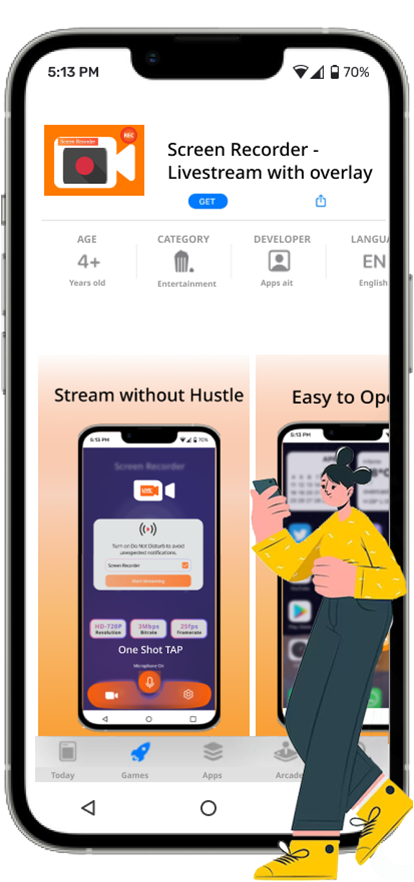
8. Safety and Security

Screen-Recording applications permit users to capture and share their computer or mobile device screens, allowing easy sharing of data and improving efficiency. Nonetheless, the rise of screen recording applications additionally raises critical worries with respect to protection and security. App permissions must be taken into consideration, your consent is important for the further usage of the app. As we see in google docs or any other apps, we must be able to decide who can view our files, maybe with a common link or password. Make sure your content is stored either locally or on cloud servers to prevent hackers from seeking your personal and sensitive data. Do enough research to know which app is best for you, the one that provides robust security features. For your ease we have created a list of the best apps you can rely on our page, check out https://appsait.com/bestscreenrecorderforandroid/
Certain screen recording apps ask for your consent or permission to record your content. Be aware of the risks and factors when agreeing to the terms and conditions. Read through it thoroughly and make sure there are no illegitimate dealing happening behind such permissions.
9. Premium vs freemium

Screen recording apps are as said above, mostly inbuilt in our mobile phones, they are largely used in a personal setting, when you can share certain videos or photos without having to bear the trouble of downloading the whole file. There are versions of screen recording apps that offer you service for free, whereas there are others that offer services for a fixed price with the advantage of some extra features. Freemium apps may give you a free trial, but also restrict you from using an important eye-catching feature that you may be permitted to use only if you go ahead with the purchase. Some offer you a time limit of recording videos such as 5 mins or so, upgradation of your plan in order to remove the watermark etc.
It’s always advised to review the pricing information with care so that you understand what features you require other than what is available for free. Always compare the plans and make sure you grab a better deal than flaunting a lot of hard-earned money for the features you may never use. You know what I mean!?
10. Pointing possible errors

Screen recording apps that are designed in a particular way to improve your speed, finding, diagnosing, and fixing errors and issues can be useful. When you’re remote, this is especially useful because IT or customer service teams can’t come and physically check the devices involved. Videos document error scenarios and speed up the resolution by making problems more apparent. This can help users to tackle issues by showing them exactly where the error is and how to make them better.
11. Additional features
Chances are, you’ll require somewhat more from your tool than screen recording. Additional features can incorporate instant transcripts, custom webcam or screen sizes, embeddable videos, and multitrack recording. For example, being able to trim the video you captured, a tool that helps you extract the text from the screenshot, enabling you to work easily, and avoiding the difficulty of typing by looking at the screen shot. Many more apps we provide are mentioned below!
Now let’s get to know our company-AppsAiT
Want to get to know an app for screen recording that fulfills all your dreams and possibilities. AppsAit has prepared a Screen Recorder app launching soon, that checkboxes all the above things mentioned in this list with ease. AppsAiT is made up of designers and developers who are passionate about mobile apps and want to bring their vision to life. Be it gaming mods and skins, websites, or mobile applications, our tech-savvy is adept at offering revolutionizing digital solutions. We understand the importance of user-centric mobile design and have a knack for creating apps that look elegant and provide a seamless user experience.
Our mobile applications are intuitive, user-friendly, and top-notch. Whether you’re building a social network application, an e-commerce platform, or a productivity solution, we have everything you need to turn your app into a digital success. Well, walk you through every stage of the app development process, from concept to launch to post-launch support to ensure your app stays fresh and competitive in today’s ever-evolving digital landscape. So, hurry up! Get ready to partner with Apps Ait and readily turn your app idea into a reality. We will make your app dreams come true with our best app designs.
Contact us today, and let’s embark on an exciting app development journey together!
